Google has recently announced that Universal Analytics standard properties will stop processing data on 1 July 2023. To make the most of historical data and ensure that Google Analytics 4 (GA4) is customised to meet specific needs, Google recommends switching to GA4 now.
You may have seen this email encouraging you to create a new Google Analytics with GA4:
Basically, for those who don’t set up a GA4 property manually, Google will automatically create a GA4 account with basic settings in March based on the existing standard Universal Analytics property. This automated GA4 account will include standard conversion events, Google Ads links, and website tags.
If you’re using Google Tag Manager with gtag.js or analytics.js, Google will create a connected site tag to send traffic to the GA4 property and reuse existing tags where possible.
To avoid having a GA4 property automatically generated based on your Universal Analytics (UA) setup, you can opt out of this via the instructions in this link.
Please note that most automated setups will need to be revised. The automatic migration will not include custom events specific to your website, such as tracking form submissions, newsletter sign-ups, quote submissions, etc. The data could also be incorrect due to glitches in tracking forms using auto-collected events, which tend to inflate figures. Even if the data appears accurate, custom events may require more information.
Key benefits of GA4
- Advanced Measurement Capabilities: GA4 provides advanced measurement capabilities that allow you to track and understand user behaviour across the web, app, and other digital channels in real-time.
- Improved Data Accuracy: GA4’s machine learning algorithms and improved data processing help ensure that your data is accurate, making it easier to gain meaningful insights from your website and marketing campaigns.
- Better Insights into Website Performance: GA4 provides advanced reporting and visualisation tools, including custom templates and event-based tracking, that give you a more comprehensive understanding of your website’s performance.
- Improved Insights into Marketing Campaigns: GA4’s cross-device tracking and attribution capabilities give you a complete view of your marketing campaigns and how they drive user behaviour and conversions.
- Ease of Use: GA4’s simplified user interface and improved navigation make accessing and analysing your data more accessible, allowing you to make informed decisions and take action quickly.
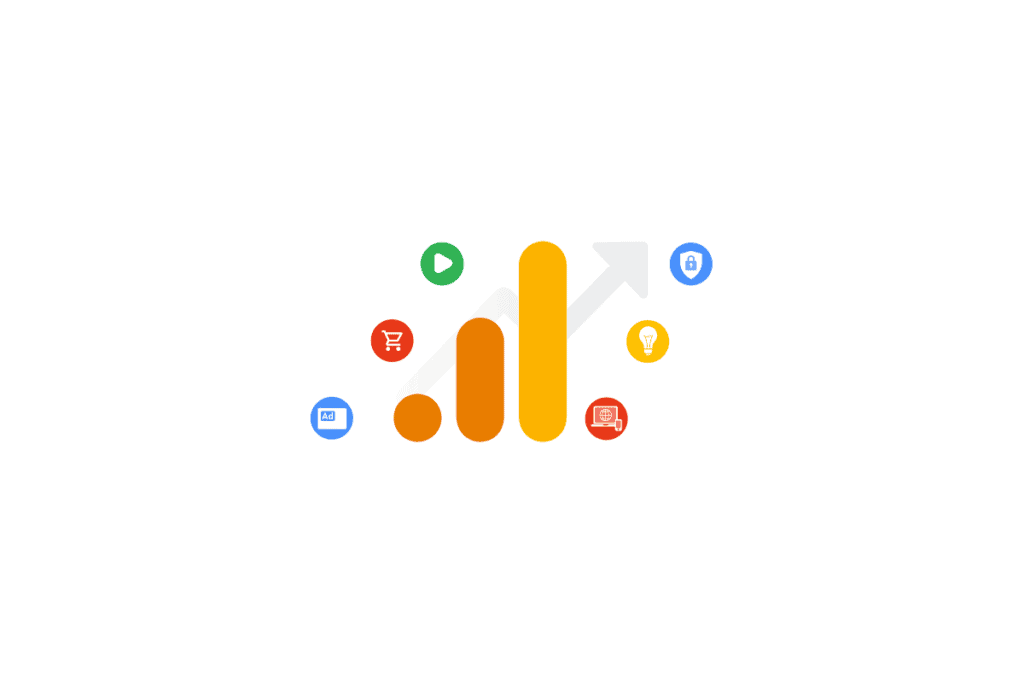
How GA4 can provide valuable insights
GA4 provides valuable insights into website performance and marketing campaigns by allowing you to track a range of conversion events, such as form submissions, newsletter sign-ups, etc.
Its advanced measurement capabilities and improved data accuracy ensure that you completely understand how users engage with your site. With GA4, you can gain deeper insights into your audience and their behaviour, allowing you to make informed decisions about your marketing strategies.
How to switch to Google Analytics 4
It’s crucial to thoroughly audit the transition from GA3 to GA4 to ensure accuracy and avoid potential risks. Neglecting to do so can result in incorrect data and missed insights, negatively impacting your website performance and campaigns.
The automatic transition from UA to GA4 may only cover some of the tracking and data you need. Custom conversion events, such as quote forms or form submissions, may not be included in the automation process.
An auditing process helps to ensure that all data is being captured correctly and all necessary changes are made, providing a more accurate and comprehensive picture of website performance.
What if my GA4 account is already set up?
Already have a GA4 account up and running? Congratulations! The next step is to review the data in March to ensure that your Google Analytics account is accurate and that no glitches have occurred due to the automated configuration.
To be safe, we also recommend you export your universal data so that you have it on record.
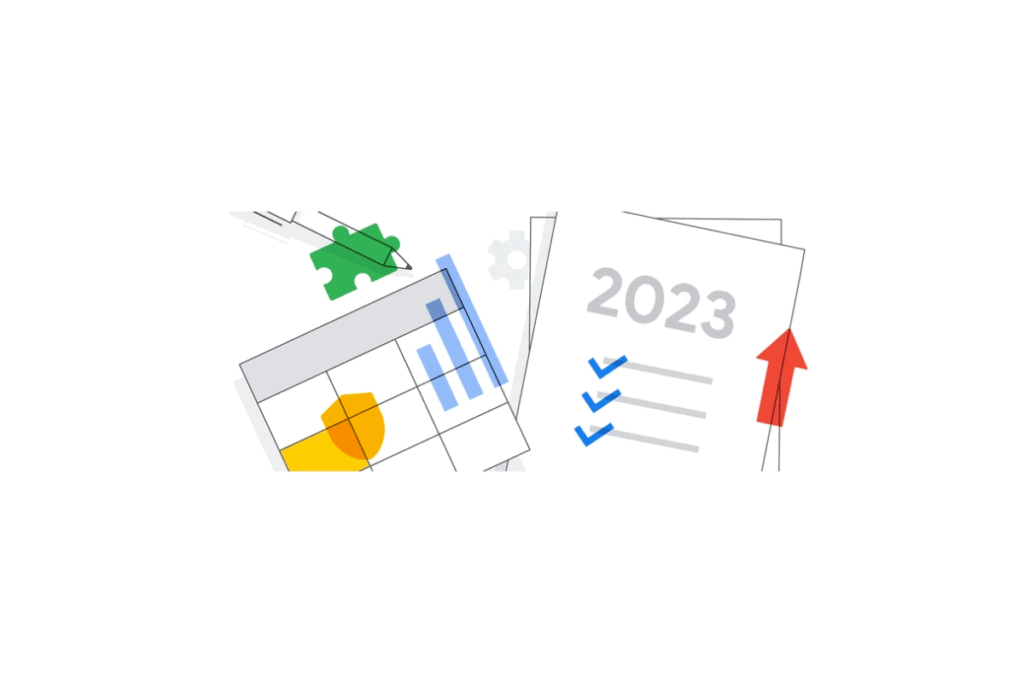
Audit your GA4 transition with Yoghurt Digital
It’s crucial to audit your transition to GA4 to ensure you’re leveraging the platform’s enhanced measurement of all relevant data. At Yoghurt Digital, we offer this service to ensure that your GA4 setup is optimised and delivers valuable insights, providing you and your business with a unique and customised GA4 experience.
A typical GA4 audit involves checking the following areas:
- Verify your GA4 property setup: Ensure that the GA4 property has been set up with the correct settings and includes all necessary tracking codes, tags, and custom events.
- Check custom event tracking: If custom events are set up, ensure that all custom events, such as form submissions, quote requests, newsletter sign-ups etc., are tracked correctly in GA4.
- Audit automated transition: Check the accuracy of the data automatically transferred from Universal Analytics (UA) to GA4 and ensure all necessary data was included in the change.
- Review missing data: Look for any missing data in GA4 and anything that looks “off”, such as a significant decrease in user count or a spike in engagement metrics.
- Set up custom dimensions and metrics: Create custom dimensions and metrics specific to your business to provide additional insights into your website’s performance.
- Monitor your GA4 setup regularly: Regularly monitor and check your GA4 configuration to ensure that all tracking codes and tags are working correctly and that data is being captured accurately.
Tip: You can also use this GA4 check to help review your setup.
What our auditing process looks like:
- Obtain access to your analytics account
- Review your general configuration areas, including integrations, tracking, filters, events, and code placements.
- Set up any necessary events.
- Prepare a list of recommendations to improve your setup
- Implement the recommended improvements.
- Provide training on how to use GA4.
Contact us to learn more about our specialist services and how we can assist you with the switch to GA4. Our specialist team of digital marketing experts can help you make the most of historical data by transitioning to Google Analytics 4 before Universal Analytics ends on 1 July 2023.


