If I had a dollar for every time I heard a small business owner or marketer say, “I wish I had more budget to play with!”, then I’d be retired and sitting on a beach in Mexico by now. But increasing your advertising spend isn’t always the answer.
If you’re running a start-up or a small business, chances are you don’t have the big budget that some of your larger competitors enjoy. The good news? You don’t necessarily need it. There are plenty of digital marketing strategies a small business can leverage to reach customers and drive sales on a modest budget – you just have to know where to look.
To help you invest your budget to maximum effect and beat the big guys at their own game, here are 10 ways to get the best return from Google Ads with a limited budget:
1. Start With Keyword Selection
Most of your potential customers will actively search for the service you offer online. In fact, 64% of marketers agree that Google is becoming the new “homepage” for local businesses. So how can you make sure your business appears on the top of Google’s search page when someone looks for it?
One of the most important parts of setting up a Google Ads account is choosing the right terms to bid on. No matter what kind of business we’re creating an account for, the keyword selection process is crucial to a campaign’s relevancy and, therefore, success.
It’s important to include the service you provide and the geographic location you cover (assuming you have a physical footprint). For example: “Florist Darlinghurst” or “Plumber Surry Hills” would be the core keywords when building a campaign for businesses of that nature.
At this stage, with a small budget, we wouldn’t include any brand terms as we need to limit the number of keywords and would prefer to focus on generic keywords with high intent that will drive relevant traffic to the website.
2. Setup Your Target Location
If we’re marketing a physical store, it’s necessary to target relevant suburbs through the use of radius targeting around your store’s address. Maximising spend in your local area ensures your ads are visible to the right people who are close to your business and more likely to convert.
Here’s a handy tip: In the advanced location options in Google Ads’ settings, find and select ‘People In My Targeted Location’. This setting makes your ads visible only to potential customers who are physically in the targeted location.
3. Be Contactable
This is as easy as it sounds – share your business’ phone number and make it prominent enough for customers to contact you. You can do this by ensuring your number is displayed on your website landing page, but did you also know your number can be shown in the ad itself?
You can do this through Google Ad extensions, where it’s been unoriginally titled ‘Call Extension’. Just make sure to only show your number during working hours when you’re actually available to pick up the phone.
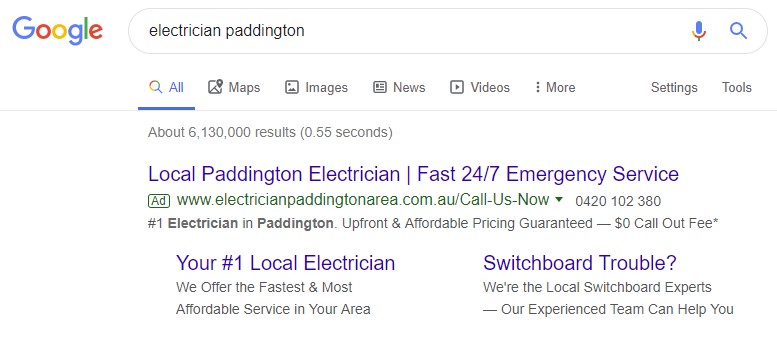
If phone calls don’t necessarily suit you, another option is to use the text message extension, which allows the customer to enquire with a text message directly to your mobile.
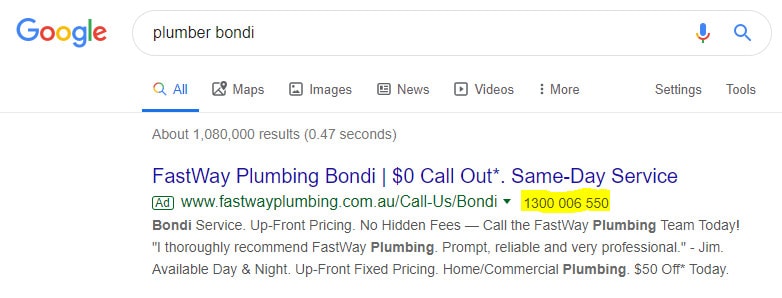
4. Implement Call Tracking
In order to get the best indication as to how many phone calls the account is generating, it’s a good idea to setup call tracking. You can do this by simply generating a code provided in the Google Ads account, which you then implement on your website.
Call tracking allows you to identify the amount of calls generated and their duration, helping you determine busy periods, identify lulls, and look for new opportunities.
5. Create a “Google My Business” Page
This one is a must. Every business, big or small, should have a Google My Business account. Why? Because it’s free advertising! Plus it gives you a big chunk of real estate on the right-hand side of the Google search results page when someone types in your business name.
6. Link Your “Google My Business” To Google Ads
The other advantage is that you can link your Google My Business account your Google Ads account. With a linked Google My Business page, the appropriate address will be presented to those searching (via a location extension) based on keyword targeting and location.
This integration also allows for location-based targeting and more accurate automated bid adjustments – not to mention it can also squeeze your business into the paid Google Maps results!
Thanks to the accuracy of the information available from an integrated Google My Business page and Google Ads account, Google’s algorithm will favour your ads, thereby increasing impressions while lowering your cost.
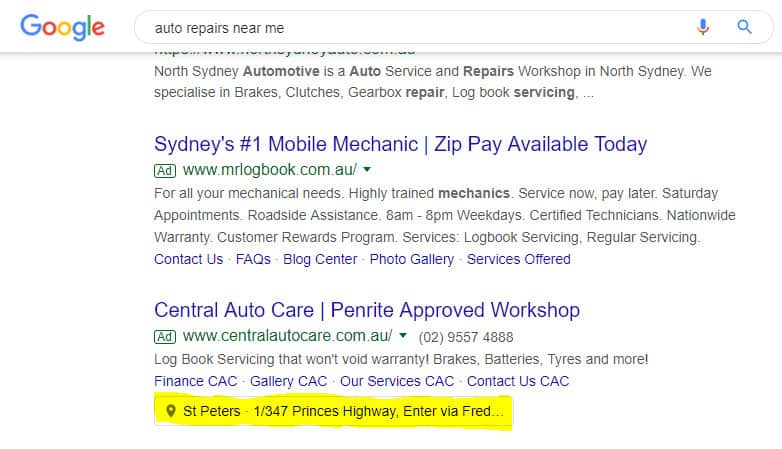
7. Optimise Your Ad Copy
The most beneficial way to write ad copy is to include your specially-selected keywords and weave them into your ad copy headlines. This will allow you to ensure relevancy and a higher quality score with Google, which gives your ad a better chance of appearing in top positions at a cheaper cost-per-click (CPC).
For example, the ad below contains both the service and the location in the copy. We can also see how direct the messaging is both in the headlines and in the descriptions. All that’s left to do is ring the business and book an appointment. The key, in this case, is just to keep it simple:
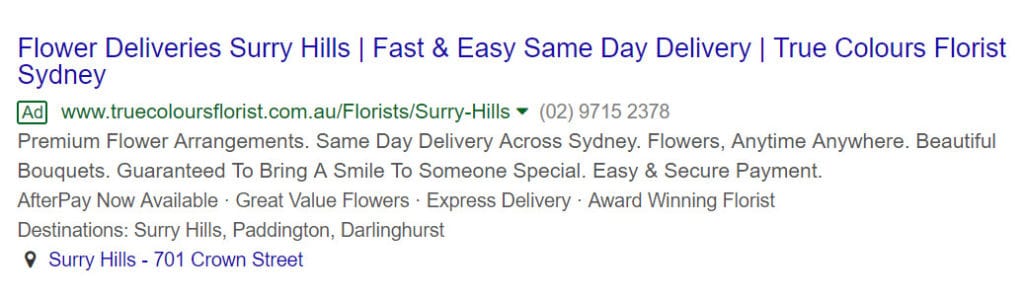
8. Match Keyword Types
We want to keep your targeting and messaging as simple and cost-efficient as possible, so we don’t want to attract any irrelevant and expensive traffic to your website. This is where matching keyword types becomes vital.
By including keywords using only exact match and phrase match, we can keep our targeting narrow and relevant, whilst avoiding broad terms that are largely irrelevant, expensive, and have a negative effect on overall performance.
9. Refine Your Account Structure
When launching an account with a small budget, relevancy is critical, as is the control we have over the keywords. Single keyword ad groups (also known as SKAGs) can be very effective.
By using your ad as a “keyword holder”, you can achieve a higher click-through rate (CTR) and therefore improve relevance, which has a positive flow-on effect to other metrics and helps to drive more conversions.
10. Don’t Let the Competition Distract You
While including competitor keywords can “steal” traffic and potential leads from your competition, if you’re working with a limited budget it’s probably not worth your time or money.
As your main goal should be to dominate on a few core keywords, it’s better to dedicate your budget towards these more relevant search terms instead of your competitors’ brand name.
Furthermore, adding competitor keywords can start a bidding war, which isn’t ideal when dealing with a small budget – especially if the competition has deeper pockets than you.
From Little Things, Big Things Grow
While dealing with a small budget can feel frustrating, there are plenty of opportunities for optimisation and growth. All of these strategies can be executed quickly and easily, giving you a solid jump in your Google Ads performance and conversions without too much hassle.
At Yoghurt Digital, we’re well-versed in helping businesses make the most of their budgets – both big and small – with a range of cost-efficient digital marketing strategies. If you think you could benefit from our strategic guidance, get in touch with the team at Yoghurt Digital today.

